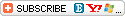Powerfull maintenance toolkit. Cleaning the registry and the file system, FreeUP RAM, other methods of system maintenance and much more...
Cleaning:
* Clear temporary and cache folders such as IE contents, IE history, Mail attachments, Terminal Server client cache, Opera cache, NetFront cache and custom user folders
* Find and delete:
o temporary, empty and absolete files
o bad registry keys and values
o empty registry keys
o bad shortcuts
o duplicate shortcuts
o duplicate notify queue entry/entries
o bad uninstall info
o files depending on their size or/and names (wipe optional)
o duplicate files (search by the name,size,crc)
o MS Reader bookmarks (taking into account the bookmark's in-use/not-in-use status)
o empty folders
o past appointments
* Delete PIE history (registry)
Built-in Uninstaller:
* Show the list of the installed programs including their size and date
* Show the list of files and registry keys of the installed programs
* Uninstall program
* Save the installed programs list to a text file
FreeUP RAM:
This option can free up 50K-2M of RAM
* Send hibernation message
* Compact Heaps (WM5 only)
* Imitate the "memory low" situation
* Close tasks
* Scheduler for silent background start
System tweaks:
* more than 70 tweaks in 10 categories
Registry Explorer :
* Browse registry
* View keys and values
* Delete keys and values
* Create new keys
* Create/Modify values (REG_SZ, REG_MULTI_SZ, REG_BINARY, REG_DWORD)
* Export (Unicode REGEDIT5)
* Import (Unicode REGEDIT5, REGEDIT4)
* Backup/restore
* Search
CABs Manager and CABInstl (New!):
* View and manage CAB, CPF and TSK files on device
* Show content (files, registry, shortcuts) of CAB, CPF and TSK files
* Files extraction
* Installation ("standard" and "by SKTools") from CAB files
* Other...
Move Data (New!):
* Move Installed Programs
* Move folders
* Move files
* Other...
PIM maintenance:
* Search for duplicate contacts, appointments and tasks
* Show past and reccuring appointments
* Delete PIM data (contacts, tasks, appointments, messages and mail accounts)
Notifications Queue:
* View, enable/disable, add and delete records
* Find duplicates
Backup/restore:
* Auto (may be disabled) backup of a registry key prior to its deletion
* Full system backup (may not work correctly in some cases with certain devices)
* Sheduled full backup
* Independent registry, filesystem, databases, PIM, ActiveSync Partnership, MSReader activation backup
* Self backup
* Password protection for the backup files
* Find and restore all of the SKTools backup files
* Good compression of the backup files
Storage card maintenance:
* Display the card(s) info (size, ID, slack, ...)
* Format, Scan and Fix (hardware dependent)
* Empty
* Rename
* Other...
Database maintenance:
* Show the list of databases (CEDB, EDB)
* Delete, Empty
* View content, find and replace text
* Export/Import to/from an XML file (device and database dependent)
Process list:
* Show all the processes including the list of process' modules
* Display the info of memory usage, threads, command line
* Close one or selected processes
Windows Startup:
* Display the list of the programs run at the system's bootup
* Delete program
* Add new
* Programs startup sequence management (device dependent)
Automation mode:
* Run SKTools at the system's bootup
* Run SKTools every day at the user defined time (powering the device off after the operation is complete)
* User defined operations list
* Background mode (run in the background, just LED blinking)
Other:
* Registry optimization for WM5/WM6 New!
* Windows services maintenance
* CPU usage
* Search and replace in Registry
* Delete ALL contacts, appointments, tasks, messages option
* Show Messaging Files
* Show Replaced ROM files New!
* View and manage Today plugins
* View and manage Input methods
* View and manage SIM contacts (PocketPC PE)
* View and manage SIM SMS (PocketPC PE)
* Compact and purge call history (PocketPC PE)
* System Information
* Storage Analizer - display all the folders including their sizes, display all files by types, attributes etc.. New!
* Change the location of PIE cache, PIE history, PIE coockies, AvantGO data, NetFront cach, Messaging (outlook) files
* System optimisation option
* Soft and Hard(for certain devices) reset
* Command line support (screen off/on,power off, soft/hard reset and more...)
* Shortcut Wizard
* Change system files paths (you can move some dlls from the windows folder to any location, for example to storage cards)
* Multi-language support ( English, German, Russian, Spanish, French, Italian, Dutch, Chinese)
* Free updates from SKTools 4.xx.xx to SKTools 4.yy.yy versions
* More...
All Rewards for Olipro/ShareFree
SKTools 4.1.24.3 (13.02.2008) history:
- "SIM Contacts": user can select which phonebook he want see on SIM
- added new option "Events"
- added column "time" in Files option
- SKTools will check inserted card before make HR
- added setting for power off device after auto freeup ram
- in "System Information" added time from last boot and idle time
Download-http://rapidshare.com/files/96633405/SKT_4.1.24.3.rar